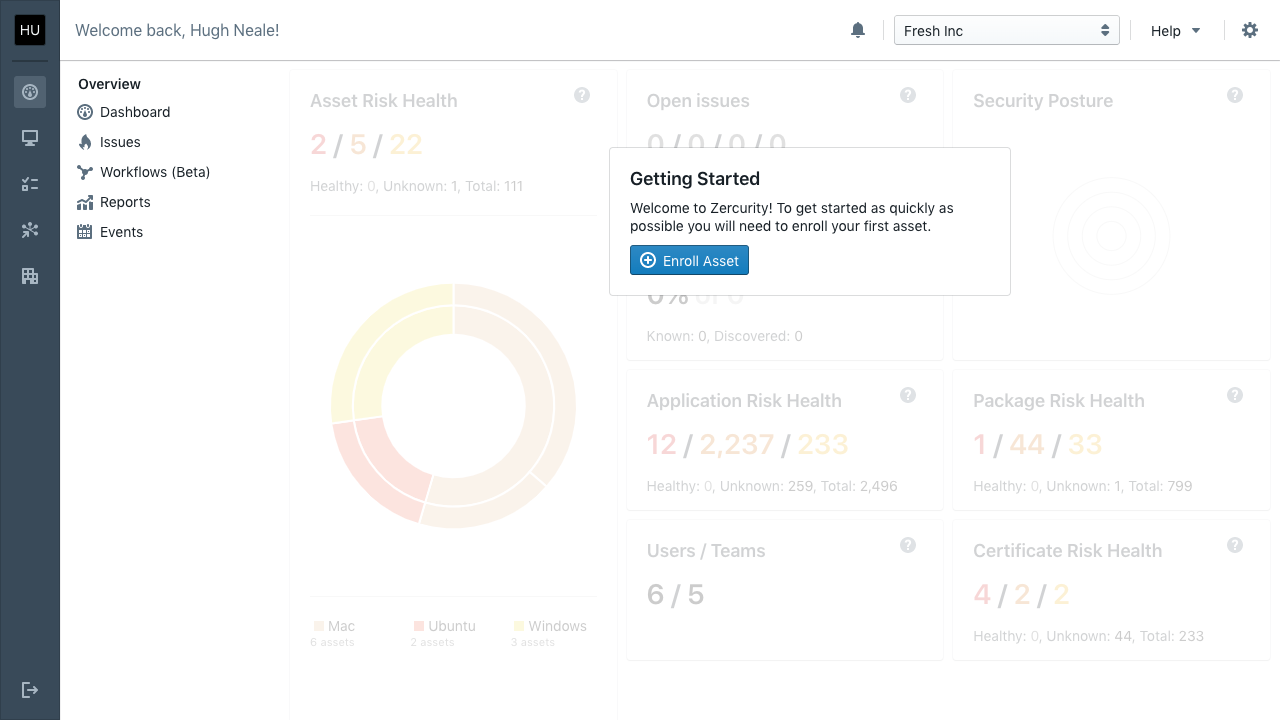Attention
Zercurity has been acquired by JumpCloud.
This documentation will no longer be maintained or updated. You can read more about the acquisition, or signup to JumpCloud today.
Enroll your first Asset¶
To start using Zercurity you’ll first need to enroll a new Asset. Zercurity supports all major operating systems and cloud platforms.

If you’ve not already created a Team. You’ll need to create one before being allowed to download the OSX installer.

Once you’ve created or selected your team. The download option will be made available to you.
By clicking the download button. The package will be built behind the scenes (this may take a few moments to complete). The package will then be automatically downloaded.